Advertisement
If you’ve ever wondered how databases know where to store your information, it’s all thanks to something called DDL commands. DDL stands for Data Definition Language, and it’s what allows you to shape the structure of your database. Without it, your data would have nowhere to go. Think of DDL as the blueprint for your database—it lays the foundation before anything else can happen.
Whether you're creating a brand-new database or simply modifying an old one, DDL commands are where you begin. They're simple and elegant, and once you've mastered them, you'll be amazed at how much control they give you over the organization of your data.
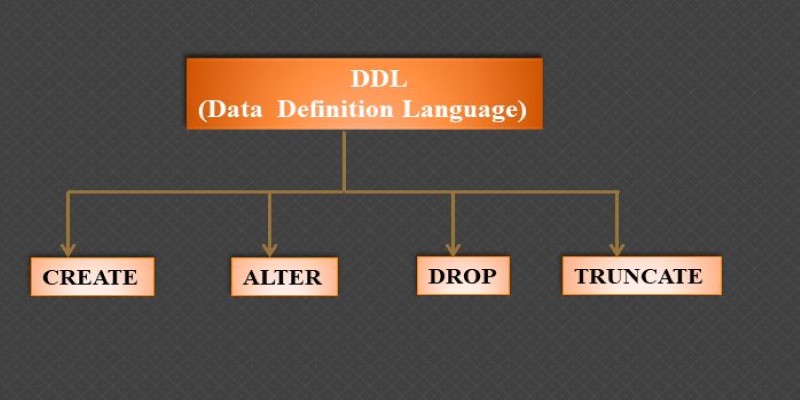
DDL commands allow you to specify and control database structure such as tables, indexes, and schemas. They are not the same as DML (Data Manipulation Language) commands, which deal with the data. With DDL, you're not inserting or modifying data within a table—you're defining the table, restructuring its design, or even deleting it altogether.
Here are the key DDL commands you need to know:
Every time you use one of these commands, you're telling the database system how it should organize itself. And here's the thing: once a DDL command is executed, the changes happen instantly. There’s no turning back unless you issue another command to reverse or fix it.
The CREATE command is one of the first things you'll use when setting up a new project. It’s how you tell the system, "Hey, I need a place to store this data."
For example, creating a table looks like this:
sql
CopyEdit
CREATE TABLE employees (
id INT PRIMARY KEY,
first_name VARCHAR(50),
last_name VARCHAR(50),
hire_date DATE
);
This tells the database to set up a table called "employees" with four columns. Notice how each column has a data type assigned to it—INT for numbers, VARCHAR for strings of text, and DATE for dates.
You can create more than just tables with CREATE. You can create databases themselves:
sql
CopyEdit
CREATE DATABASE company_db;
Or indexes to make searching faster:
sql
CopyEdit
CREATE INDEX idx_lastname ON employees (last_name);
One thing to remember when using CREATE: double-check your spelling and structure. If something is wrong, the database won't set up your object, and it’ll throw an error your way.

After a while, you might realize you forgot something. Maybe you need an extra column to store email addresses or need to change the size of a text field. That’s where ALTER comes in.
Say you want to add an email field to your employee's table:
sql
CopyEdit
ALTER TABLE employees
ADD email VARCHAR(100);
Simple. The new column will appear at the end of the table, and you can start filling it in right away.
Now, maybe you want to change a column's data type. Suppose you realize 50 characters aren't enough for last_name. You can modify it like this:
sql
CopyEdit
ALTER TABLE employees
MODIFY last_name VARCHAR(100);
ALTER can do more than just tweak columns. You can use it to drop a column if you don't need it anymore:
sql
CopyEdit
ALTER TABLE employees
DROP COLUMN hire_date;
One helpful thing to know: when you use ALTER, be cautious. Changing a column’s type or removing it can have a big impact, especially if your applications or reports depend on that data.
When you’re cleaning up your database, DROP and TRUNCATE are the tools for the job—but they work very differently.
DROP completely removes an object. For instance:
sql
CopyEdit
DROP TABLE employees;
After this, the employee's table is gone. Not just emptied—completely erased. All its structure and all its data vanish in one move. If you try to access it after a DROP, you'll get an error saying it doesn't exist.
TRUNCATE is more like clearing out a table while leaving the table itself standing. It’s much faster than deleting rows one by one because the database just wipes all the records in a single operation:
sql
CopyEdit
TRUNCATE TABLE employees;
After truncating, the table is empty, but you can still add new records without needing to recreate them.
In short, if you want to remove the table, use DROP. If you want to empty the table but keep using it, use TRUNCATE.
When your database starts growing, it's easy to forget why you created certain tables or what some columns mean. That's where COMMENT comes in handy.
Suppose you want to describe what the employee's table is for:
sql
CopyEdit
COMMENT ON TABLE employees IS 'Stores company employee information';
You can also add comments on columns, which can be very helpful for your future self—or anyone else working with your database.
As for RENAME, it’s useful if you decide a table or column name isn’t clear enough or no longer fits. You can rename a table like this:
sql
CopyEdit
ALTER TABLE employees
RENAME TO staff;
Now, wherever you reference employees, you'll need to update it to staff. It's a quick way to clean up naming mistakes or adjust to new naming conventions without losing data.
Using DDL commands in SQL is the first step toward setting up a functional, reliable database. Whether you're creating new tables, adjusting existing ones, cleaning out old data, or adding helpful notes, these commands give you full control over your database’s structure.
By understanding how to use CREATE, ALTER, DROP, TRUNCATE, COMMENT, and RENAME, you’re setting yourself up for fewer headaches down the road. Your database will not only store information—it will do it in a way that's clean, efficient, and easy to work with. Next time you start a project, remember that everything starts with a good structure. And DDL is how you build it.
Advertisement
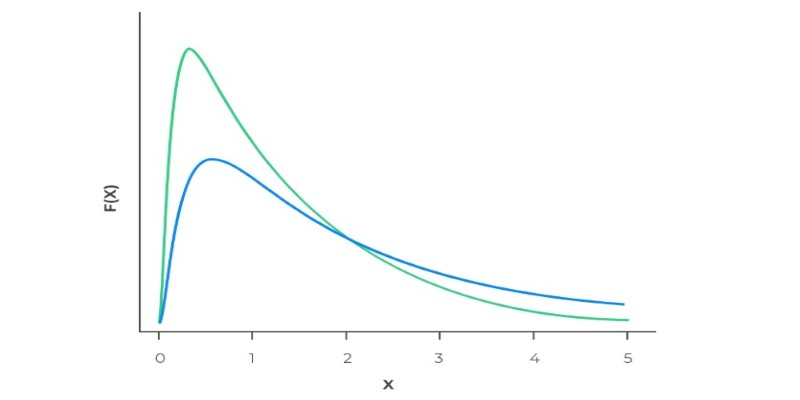
Ever wonder why real-world data often has long tails? Learn how the log-normal distribution helps explain growth, income differences, stock prices, and more

Confused about whether to fine-tune your model or use Retrieval-Augmented Generation (RAG)? Learn how both methods work and which one suits your needs best

Wondering how numbers can explain real-world trends? See how regression analysis connects variables, predicts outcomes, and makes sense of complex data

Learn what vector databases are, how they store complex data, and why they're transforming AI, search, and recommendation systems. A clear and beginner-friendly guide to the future of data storage

Wondering why your data feels slow and unreliable? Learn how to design ETL processes that keep your business running faster, smoother, and smarter

Learn how to build an AI app that interacts with massive SQL databases. Discover essential steps, from picking tools to training the AI, to improve your app's speed and accuracy
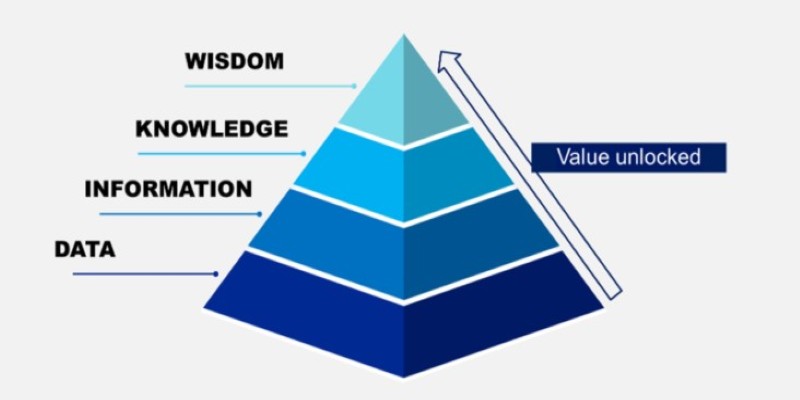
Ever wondered how facts turn into smart decisions? Learn how the DIKW Pyramid shows the journey from raw data to wisdom that shapes real choices

Think of DDL commands as the blueprint behind every smart database. Learn how to use CREATE, ALTER, DROP, and more to design, adjust, and manage your SQL world with confidence and ease
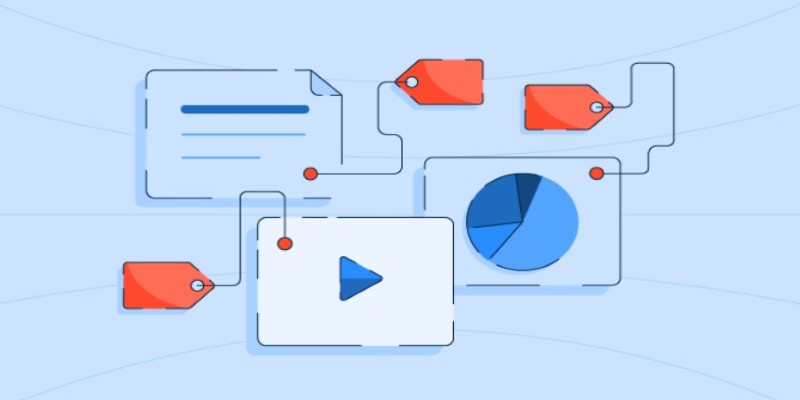
Explore how labeled data helps machines learn, recognize patterns, and make smarter decisions — from spotting cats in photos to detecting fraud. A beginner-friendly guide to the role of labels in machine learning

Curious about Llama 3 vs. GPT-4? This simple guide compares their features, performance, and real-life uses so you can see which chatbot fits you best

Working with rankings or ratings? Learn how ordinal data captures meaningful order without needing exact measurements, and why it matters in real decisions

Apple unveiled major AI features at WWDC 24, from smarter Siri and Apple Intelligence to Genmoji and ChatGPT integration. Here's every AI update coming to your Apple devices