Advertisement
The way we handle data is shifting fast, and now, it’s all about making complex databases feel a little more human. Imagine asking your database a simple question — and it will answer you like a real assistant. That's the magic behind AI applications that chat with massive SQL databases. They don't just store data; they help you understand it without writing endless queries. So, if you're curious about how this happens, you're in for a treat!

Let's start with a simple question: When you ask an AI app a question, it doesn't just "know" the answer. Instead, it breaks your question down, figures out what you're looking for, and then creates an SQL query behind the scenes. That query talks to the database pulls the right data, and the AI turns it into a clean answer you can actually understand. It feels smooth, but behind that friendly chat window is a lot of smart work happening.
Natural Language Processing (NLP) is what makes this all possible. It helps the AI understand the way people talk, not just strict commands. Then, there’s SQL generation — the part where your words turn into actual database questions. And don’t forget about safety checks: before sending anything to the database, the AI needs to make sure the query is safe and won't harm the system or leak private information.
Alright, now that you know what’s happening in the background, let’s talk about what you’ll need if you want to create your own AI app for chatting with massive SQL databases.
NLP Model: Choose a strong language model that can handle complicated sentences and understand context. OpenAI’s GPT family, Google's BERT, or similar models can work. Fine-tune them if you want better results for your specific data.
SQL Parser and Query Generator: You’ll need a tool or module that takes user input and writes SQL queries. Some folks use pre-trained models for this part, but others build their own so the queries match the database structure better.
Database Schema Reader: Without knowing what’s inside your database, the AI would be guessing. Give it access to the schema (tables, columns, types) so it can ask smarter questions.
Security Layer: This one’s not optional. You must filter user inputs and the AI’s generated queries to stop SQL injections, unauthorized access, or any bad behavior.
Optimization Engine: If your database has millions (or billions) of rows, you’ll want to build something that helps your AI generate queries that don’t kill performance — think limiting results, indexing the right columns, and caching smartly.
Frontend Chat Interface: Last but not least, create a simple chat window where users type their questions. You can build this with React, Vue, or even plain HTML and JavaScript.
Building sounds fun until you wonder where to even start. Don't worry — here’s a clear step-by-step plan to make it feel manageable.
Before you even think about AI models, take a good look at your database. Know your tables, fields, relationships, and any special rules. Create a schema map that your AI can reference later.
Pick a language model that matches your goals. If you're using a big model like GPT-4, you might need to fine-tune it with examples of how people ask questions about your specific data.
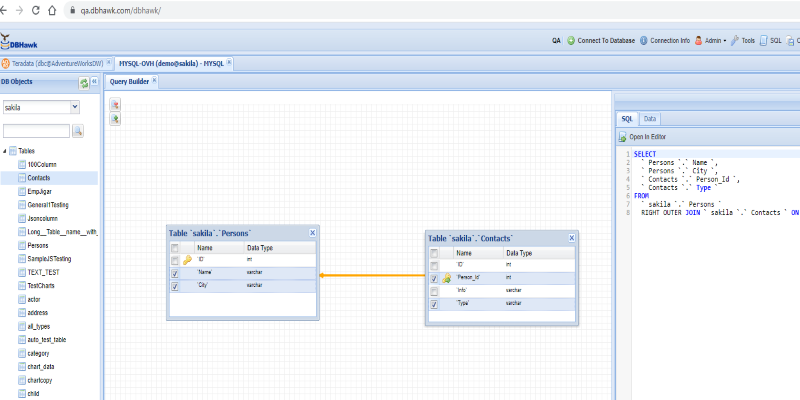
This is where your AI reads a natural language question like "What were our top-selling products in 2024?" and turns it into SQL like:
sql
CopyEdit
SELECT product_name, SUM(sales)
FROM sales_data
WHERE year = 2024
GROUP BY product_name
ORDER BY SUM(sales) DESC;
You can train a small, custom model for this or even build a rule-based translator for simpler setups.
Feed the AI detailed information about your tables and columns. The AI should always check what tables and fields exist before trying to generate a query. This cuts down on errors and wild guesses.
Before any AI-written query hits your real database, it needs to be checked. Build a validation system that:
Now, make a friendly chat window where users can ask questions. Show the results in an easy-to-read way, like tables or charts. Make sure users can refine their questions if they don't get what they want the first time.
Test your app on real-sized databases, not just small samples. You’ll learn fast how well your optimizer works. You might need to:
Before you go off building, here are some common mistakes that even smart teams make when creating these apps:
Ignoring Schema Changes: Databases evolve. If your schema changes but the AI isn’t updated, everything can break.
Not Planning for Scale: A query that’s fine with 100 rows might kill your server with 100 million rows.
No User Feedback Loop: If users get weird answers, they’ll stop trusting the AI. Build an easy way for users to flag bad results.
Forgetting About Permissions: Not everyone should be able to see everything. Make sure user roles and database permissions match what the AI can access.
Skipping Logs and Monitoring: Always log what the AI is doing. If something goes wrong, you’ll need to know exactly what query was run.
Creating an AI application that chats with massive SQL databases isn’t just possible — it’s surprisingly rewarding when you see it work. With the right setup, you turn complex data into simple conversations, and even non-tech users can feel like database pros. Just remember: the real magic happens behind the scenes, where natural language meets smart query building. Build it carefully, test it well, and your users will wonder how they ever lived without it.
Advertisement

Want to learn how machine learning models are built, deployed, and maintained the right way? These 8 free Google courses on MLOps go beyond theory and show you what it takes to work with real systems
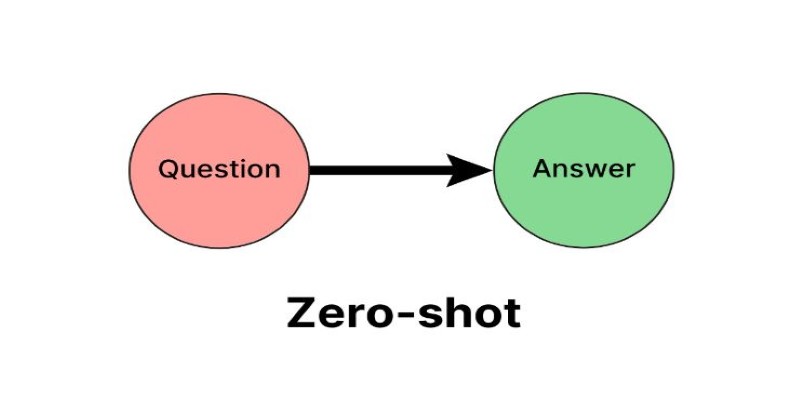
Learn what Zero Shot Prompting is, how it works, where it shines, and how you can get the best results with simple instructions for AI

Apple unveiled major AI features at WWDC 24, from smarter Siri and Apple Intelligence to Genmoji and ChatGPT integration. Here's every AI update coming to your Apple devices
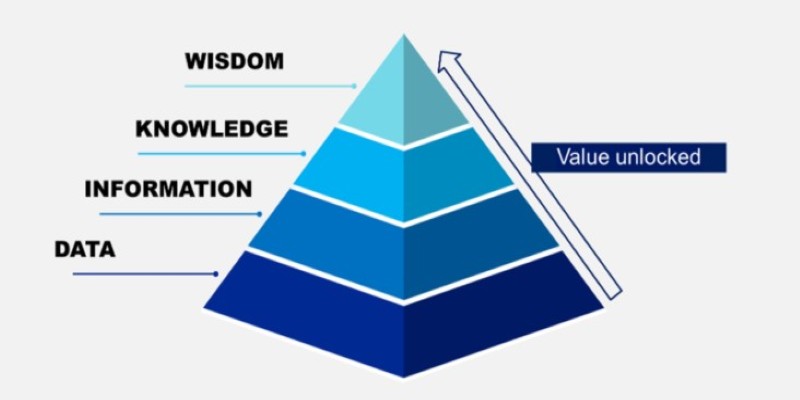
Ever wondered how facts turn into smart decisions? Learn how the DIKW Pyramid shows the journey from raw data to wisdom that shapes real choices

Wondering who wins in coding—ChatGPT or Gemini? This 2025 guide compares both AI chatbots to help you choose the better coding assistant

Ever wonder how data models spot patterns? Learn how similarity and dissimilarity measures help compare objects, group data, and drive smarter decisions

Wondering how numbers can explain real-world trends? See how regression analysis connects variables, predicts outcomes, and makes sense of complex data

Think of DDL commands as the blueprint behind every smart database. Learn how to use CREATE, ALTER, DROP, and more to design, adjust, and manage your SQL world with confidence and ease
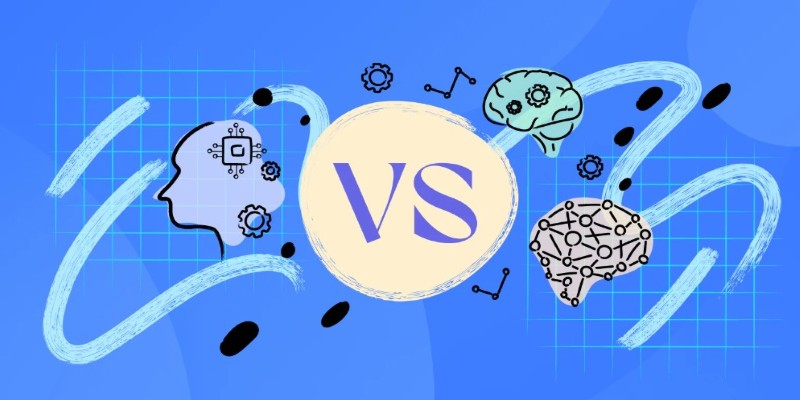
Confused about machine learning and neural networks? Learn the real difference in simple words — and discover when to use each one for your projects
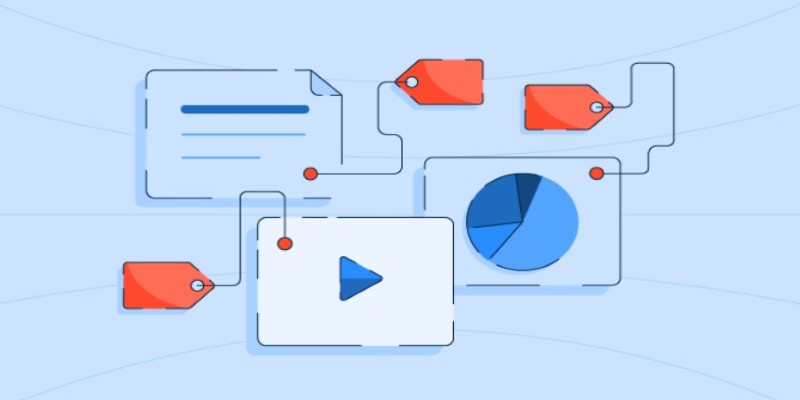
Explore how labeled data helps machines learn, recognize patterns, and make smarter decisions — from spotting cats in photos to detecting fraud. A beginner-friendly guide to the role of labels in machine learning

Looking for smarter AI that understands both text and images together? Discover how Meta’s Chameleon model could reshape the future of multimodal technology

Working with rankings or ratings? Learn how ordinal data captures meaningful order without needing exact measurements, and why it matters in real decisions