Advertisement
If you’ve ever worked with a database, you know it can get complicated fast. Running the same queries over and over is not only boring but also increases the risk of mistakes. That’s where stored procedures come in. A stored procedure is like saving a set of instructions inside the database itself. Instead of rewriting or manually typing commands every time, you just call the stored procedure and let it do the heavy lifting for you. It keeps things consistent, saves time, and makes managing data feel a lot less overwhelming. But that’s not all!
Essentially, a stored procedure is pre-written SQL code that you can save and call whenever you want. It is essentially a little program waiting within your database. When you do need it, you simply invoke it by its name and feed it any inputs it needs.
For instance, suppose you have to increase the salaries of workers in various departments. Rather than typing a lengthy SQL command each time, you define a stored procedure one time and invoke it with the department name and percentage raise. Simple.
Stored procedures usually accept parameters (think of these like variables), perform a set of operations, and return results. Some even manage tasks like inserting, updating, or deleting records based on what you need.
And yes, they can get pretty advanced. You can include conditions (IF...ELSE), loops (WHILE), and even error handling inside a stored procedure, just like you would in a basic programming language.

Using stored procedures isn’t just about saving a few keystrokes. There’s a lot more going on behind the scenes that makes them worth your attention.
When you run a stored procedure, the database doesn’t have to re-figure out the best way to execute your query every single time. Instead, the procedure is already optimized and stored in a compiled form. So things move faster. Studies show that stored procedures can cut down query time significantly, especially when dealing with complex operations or large datasets.
Stored procedures help limit direct access to the underlying tables. Users can be granted permission to execute a procedure without being allowed to see or modify the actual data. This minimizes security risks because you control exactly what operations someone can perform.
When you save your logic inside a stored procedure, you avoid duplication. If you ever need to change how a certain operation is performed, you update the procedure once — not in ten different places across your application.
Instead of sending big blocks of SQL code back and forth between your app and the database server, you just send the name of the stored procedure with a few parameters. This makes communication quicker and lighter.
By now, you probably see why stored procedures are helpful. Let’s look at how you actually create one. Don’t worry — it’s simpler than you might think.
Here’s a basic example:
sql
CopyEdit
CREATE PROCEDURE UpdateEmployeeSalary
@DepartmentId INT,
@RaisePercent FLOAT
AS
BEGIN
UPDATE Employees
SET Salary = Salary + (Salary * @RaisePercent / 100)
WHERE DepartmentId = @DepartmentId;
END;
In this case, UpdateEmployeeSalary is the procedure’s name. It accepts two parameters: a department ID and a percentage by which to increase salaries. Inside the procedure, the UPDATE statement does the work.
To run this procedure, you would simply call:
sql
CopyEdit
EXEC UpdateEmployeeSalary @DepartmentId = 3, @RaisePercent = 5;
That’s it. No need to retype the update logic every time you want to give a raise.

Working with stored procedures is generally straightforward, but a few slip-ups are common when you're starting:
Forgetting to Handle Errors: If something goes wrong during the execution (like a division by zero or missing data), the procedure might fail silently unless you handle errors properly using TRY...CATCH.
Using Hardcoded Values: It's tempting to embed static values inside procedures. Try to stick with parameters instead. It makes your procedures flexible and reusable.
Overcomplicating Logic: Just because you can pack everything into one giant stored procedure doesn’t mean you should. Keep procedures focused on a single purpose. If it starts feeling too bulky, break it into smaller ones.
Not Documenting Changes: Always add comments inside your stored procedures to explain what they do. A few months down the line, you’ll thank yourself.
Stored procedures are great, but they’re not a silver bullet for every situation. They work best when:
For lightweight, one-off queries that don’t need reuse, stored procedures might feel like overkill. A regular SQL statement will do just fine in those cases.
That being said, many real-world applications heavily rely on stored procedures for things like order processing, account management, report generation, and data validation, especially in industries where reliability and consistency are non-negotiable.
Stored procedures make working with databases easier, faster, and safer. They help reduce errors, simplify repetitive tasks, and improve performance without much extra effort. Once you create a stored procedure, you can call it whenever needed, saving you time and keeping your operations consistent. They are especially helpful in large systems where stability, security, and speed matter a lot.
Whether you're maintaining employee records, managing product inventory, handling financial transactions, or running complex reports, stored procedures can make your life much easier. If you haven't already started using them in your SQL work, it’s a great skill to pick up. Your future projects — and your sanity — will thank you for it!
Advertisement

Curious about Llama 3 vs. GPT-4? This simple guide compares their features, performance, and real-life uses so you can see which chatbot fits you best

Looking for a better way to code, research, and write in Jupyter? Find out how JupyterAI turns notebooks into powerful, intuitive workspaces you’ll actually enjoy using
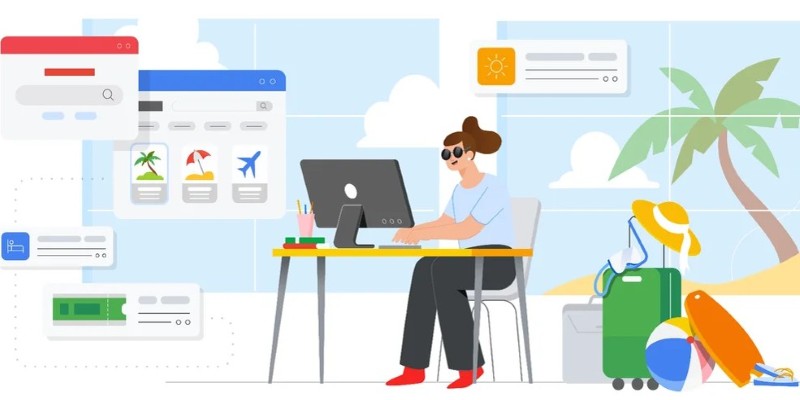
Explore the top 8 AI travel planning tools that help organize, suggest, and create customized trip itineraries, making travel preparation simple and stress-free

Learn how to build an AI app that interacts with massive SQL databases. Discover essential steps, from picking tools to training the AI, to improve your app's speed and accuracy

Understand the principles of Greedy Best-First Search (GBFS), see a clean Python implementation, and learn when this fast but risky algorithm is the right choice for your project

Learn what stored procedures are in SQL, why they matter, and how to create one with easy examples. Save time, boost security, and simplify database tasks with stored procedures

Think of DDL commands as the blueprint behind every smart database. Learn how to use CREATE, ALTER, DROP, and more to design, adjust, and manage your SQL world with confidence and ease

Confused about whether to fine-tune your model or use Retrieval-Augmented Generation (RAG)? Learn how both methods work and which one suits your needs best

The Dead Internet Theory claims much of the internet is now run by bots, not people. Find out what this theory says, how it works, and why it matters in today’s online world
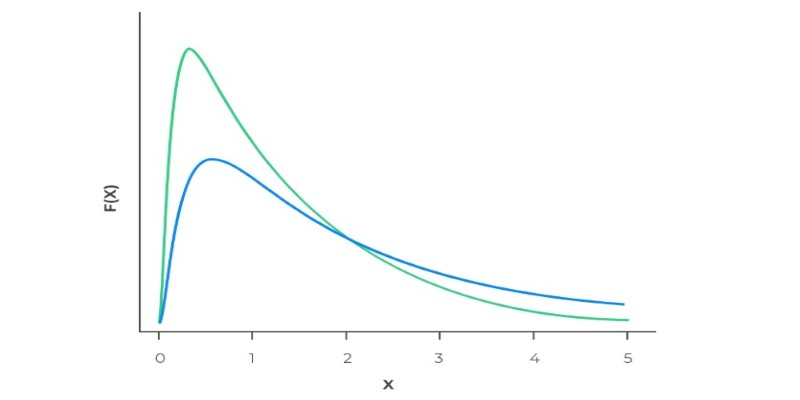
Ever wonder why real-world data often has long tails? Learn how the log-normal distribution helps explain growth, income differences, stock prices, and more
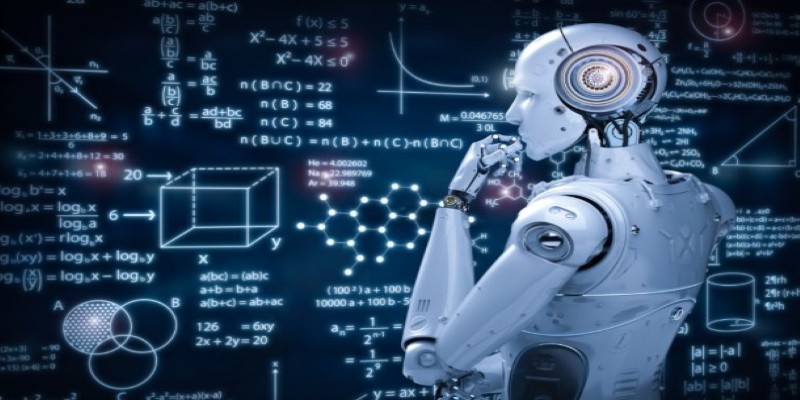
Think data science is just coding? See how math shapes predictions, decisions, and the models that power everything from apps to research labs

Looking for a laptop that works smarter, not harder? See how Copilot+ PCs combine AI and powerful hardware to make daily tasks faster, easier, and less stressful