Advertisement
Computers have come a long way from the days of bulky screens and slow processors. Now, it's all about doing more and using less. Less time waiting. Less energy wasted. Less effort switching between apps and tasks. Today’s best devices don’t just work for you — they work with you, making everyday tasks feel lighter and more natural. Enter Copilot+ PCs. These new machines aren't just fast – they think ahead, assist you without getting in the way, and make multitasking feel natural. If you've ever wished your laptop could read your mind and make work feel lighter, you're about to get pretty excited.
Let's be honest: laptops have been getting faster for years. But speed alone doesn't cut it anymore. Copilot+ PCs take a different route. They combine powerful hardware with built-in AI features designed to help you work, create, and communicate with less effort.
Instead of only focusing on raw power, these devices use specialized chips called NPUs (Neural Processing Units). While the CPU and GPU are still doing the heavy lifting for regular tasks, the NPU quietly runs AI features in the background. The result? Your battery lasts longer, your apps open quicker, and your daily routine feels lighter.
For instance, imagine cleaning up background noise during a video call automatically or getting a summary of your long email thread without reading every single message. Copilot+ PCs are designed exactly for these small but meaningful wins.
You don’t need to be a tech expert to feel the difference. Copilot+ PCs are built for real life – meetings, creative projects, managing photos, and more.
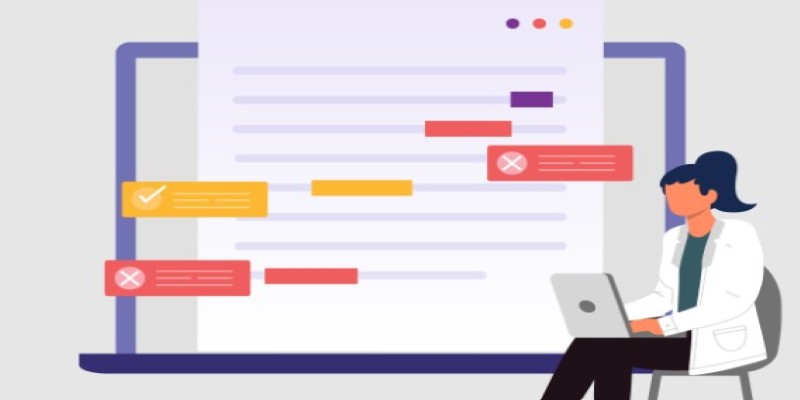
Struggling with emails, reports, or documents? The AI features in Copilot+ PCs can help you phrase things better, check your grammar, and even suggest rewrites based on tone. Whether you want your message to sound friendly or professional, you get quick suggestions without losing your own voice.
Photo editing often feels like it demands professional skills. With Copilot+ PCs, background removal, object erasing, and auto-enhancements happen with just a few clicks. You can fine-tune images for work presentations, social media posts, or personal albums without opening complicated software.
Need help understanding a foreign language document? Or want subtitles translated during a video call? Copilot+ PCs handle that on the fly. No need for external apps or websites — it happens right there as you work.
Taking notes during meetings can be distracting. Now, AI quietly generates summaries, highlighting key points. You stay focused on the discussion instead of scribbling down every detail.
Searching through endless folders can slow you down. With Copilot+ PCs, AI learns your habits and surfaces the documents you’re most likely to need. Whether it’s a report you updated yesterday or a presentation you viewed last week, you save time and avoid the frustration of hunting through messy directories.

Speed is great, but efficiency changes how you work. Copilot+ PCs are built to think smarter, not just faster.
First, let's talk about battery life. With AI handling some tasks through the NPU instead of burdening the CPU or GPU, energy use is much lower. That means you can work for longer stretches without hugging a wall outlet.
Next, multitasking feels natural. AI anticipates what you might need next. Need to open your latest presentation, grab some notes from a document, and find that one photo you edited last week? No endless clicking around. Copilot+ features surface relevant files and apps when you need them.
And then there’s privacy. Your data mostly stays on your device, with AI processing happening locally rather than being sent to cloud servers. So not only do things happen faster, but you also get better control over what stays private.
In short, everything about these PCs is about doing more with what you already have — time, energy, and attention.
When people think about AI, they often picture complicated tools or advanced robotics. Copilot+ PCs shift that thinking. Here, AI isn't a separate tool you need to learn — it's a quiet helper you barely notice but instantly miss if it's gone.
Whether you're sketching, designing layouts, or tweaking presentations, AI offers suggestions, color matching, and layout tips. Instead of replacing creativity, it nudges it along when you hit a block.
Deadlines don’t wait. Copilot+ PCs help you prep reports, research topics, summarize articles, and even generate starter drafts for projects. It’s like having an assistant who's always ready but never interrupts.
When you're not working, these PCs can optimize streaming quality based on what you're watching or even suggest playlists and reading material based on your recent mood and activities. Little things that make downtime feel more relaxing.
In a way, the AI inside Copilot+ PCs blends into your day without asking for your attention. It quietly takes care of the small stuff, freeing you up to focus on what matters.
Copilot+ PCs aren't about replacing human effort. They're about making every day smoother, quicker, and a little bit easier. By using smart AI features alongside strong hardware, these devices help you save energy – both battery and personal. They also open up new possibilities for people who don't want to spend hours figuring out how to get the most from their computer. Whether you're a student, a professional, or someone who just enjoys staying organized, Copilot+ PCs take the guesswork out of using technology. You get what you need when you need it without digging through menus or switching between apps.
Advertisement

Apple unveiled major AI features at WWDC 24, from smarter Siri and Apple Intelligence to Genmoji and ChatGPT integration. Here's every AI update coming to your Apple devices
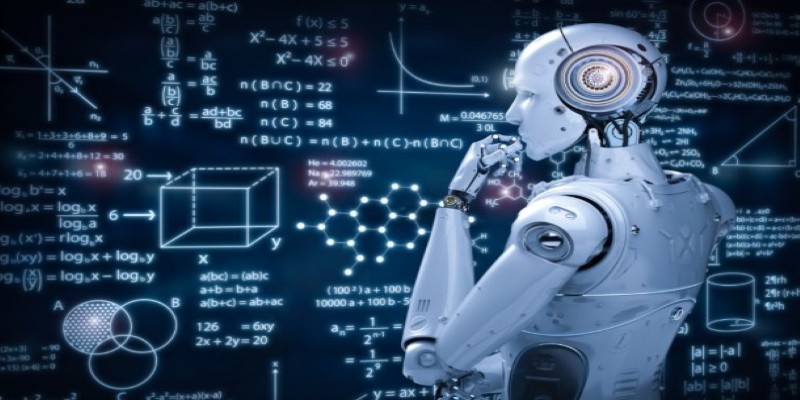
Think data science is just coding? See how math shapes predictions, decisions, and the models that power everything from apps to research labs
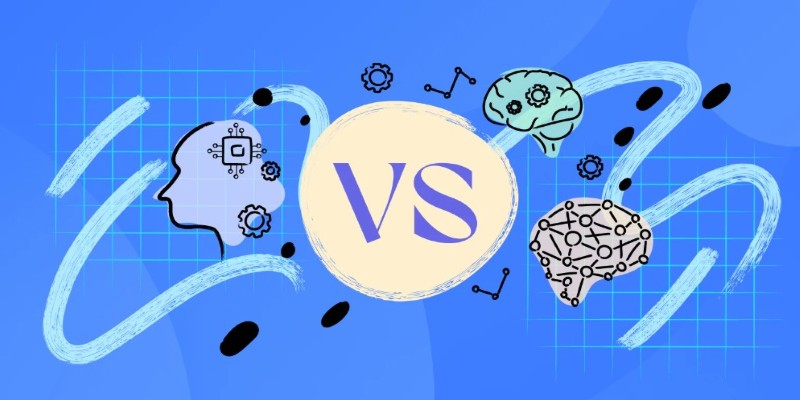
Confused about machine learning and neural networks? Learn the real difference in simple words — and discover when to use each one for your projects

Understand the principles of Greedy Best-First Search (GBFS), see a clean Python implementation, and learn when this fast but risky algorithm is the right choice for your project

Looking for a better way to code, research, and write in Jupyter? Find out how JupyterAI turns notebooks into powerful, intuitive workspaces you’ll actually enjoy using

Learn how to build an AI app that interacts with massive SQL databases. Discover essential steps, from picking tools to training the AI, to improve your app's speed and accuracy

Wondering who wins in coding—ChatGPT or Gemini? This 2025 guide compares both AI chatbots to help you choose the better coding assistant

Looking for a laptop that works smarter, not harder? See how Copilot+ PCs combine AI and powerful hardware to make daily tasks faster, easier, and less stressful

Think of DDL commands as the blueprint behind every smart database. Learn how to use CREATE, ALTER, DROP, and more to design, adjust, and manage your SQL world with confidence and ease

Curious about Llama 3 vs. GPT-4? This simple guide compares their features, performance, and real-life uses so you can see which chatbot fits you best

Wondering how numbers can explain real-world trends? See how regression analysis connects variables, predicts outcomes, and makes sense of complex data

Working with rankings or ratings? Learn how ordinal data captures meaningful order without needing exact measurements, and why it matters in real decisions