Advertisement
Technology is shaping the way we work, and for those who use Jupyter Notebooks, there’s a fresh upgrade you’ll want to hear about. JupyterAI is the new favorite tool that’s turning notebooks into smarter workspaces. Whether you're writing code, analyzing data, or explaining concepts, JupyterAI makes it all a lot easier. If you often find yourself stuck thinking of the next step, this new addition could be exactly what you need.
Let’s take a closer look at how JupyterAI is changing the notebook experience and why so many users are already loving it.
At its heart, JupyterAI brings the assistance of large language models directly into your Jupyter environment. Imagine having an extra brain that can help you complete your thoughts, suggest better code, and even explain tricky topics — without having to leave your notebook.
The magic comes from integrating AI services right where you’re already working. You no longer have to switch tabs or copy-paste between different websites and your project. Whether you’re asking for a Python example, trying to clean up messy data, or writing a research summary, JupyterAI can step in and help.
It’s designed for all kinds of users: researchers, students, data scientists, hobbyists — basically anyone who wants a more efficient way to use their notebooks.
If you’re wondering what makes JupyterAI worth trying, here’s a rundown of the features that are getting people excited.
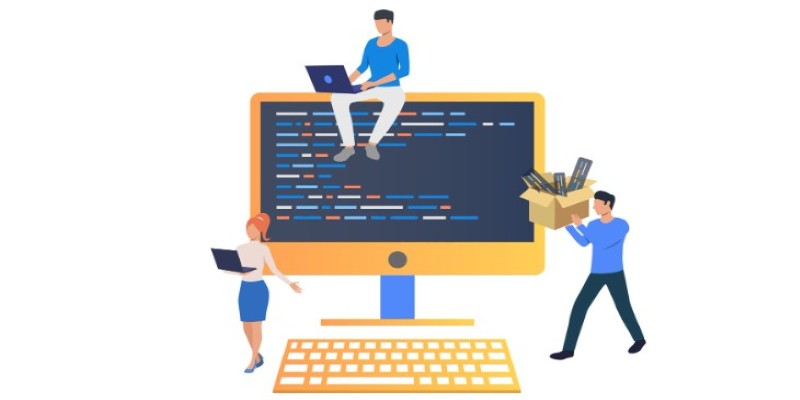
No need to search online when you have a question. JupyterAI adds a chat-like panel where you can ask for code suggestions, clarifications, explanations, or even general advice. It feels almost like having an expert sitting next to you, ready to answer on the spot.
You can ask questions about coding, mathematics, data analysis, or even writing help. The answers pop right into your notebook without disrupting your flow.
One of the biggest frustrations with writing code is trying to explain what you want clearly enough for a tool to help. JupyterAI does a better job because it sees the code you’ve already written. It’s not guessing in the dark; it builds suggestions based on the work you've been doing.
If you’re halfway through a machine learning model and need help with a tricky function, JupyterAI can pick up the pattern and offer meaningful suggestions — not just random blocks of unrelated code.
Ever wished you could just say what you want and have the notebook figure it out? That’s exactly what this feature offers. Type in plain English (or other languages, depending on the model used) what you’re trying to achieve, and JupyterAI translates it into working code.
For example, you can type, "Plot a line chart showing monthly sales," — and it will return the correct Matplotlib or Plotly code. It's a real timesaver when you know what you want but don’t feel like searching for syntax.
If your notebook is filled with huge markdown cells or imported articles, JupyterAI can read and summarize them for you. This is perfect for large datasets, research papers, or documentation that you need to understand quickly.
No more skimming endless paragraphs. JupyterAI pulls out the main points and hands them to you in a neat summary.
Getting started isn’t complicated, but there are a few steps you’ll want to follow to make sure everything works smoothly.
First, you’ll need a Jupyter environment where you can install extensions. Many people use JupyterLab, and that’s a great place to start because it handles extensions easily. Then, install the JupyterAI extension either through the Extension Manager or using a simple command.
Once installed, you’ll need to connect it to an AI service. This could be an open-source language model or a paid API, depending on what you prefer. The connection allows JupyterAI to process your requests and send back useful responses.
After that, it’s all about using the chat panel and built-in features. You’ll quickly get the hang of asking questions, requesting code, and using natural language commands to speed up your work.
No steep learning curve. No complicated setup. Just a few minutes, and you’ll be ready to go.
Now that you know what it offers, you might be wondering where it really shines. Let’s walk through a few practical ways people are using JupyterAI right now.

If you’re new to programming, JupyterAI acts like a patient tutor. Instead of feeling stuck when you forget syntax or don’t know how to structure your functions, you can ask for help naturally. This removes a lot of the frustration that can make beginners give up.
When working on large datasets or complex models, researchers often spend hours figuring out the next steps. JupyterAI can offer a boost by suggesting methods, helping format data, and generating quick visualizations. It doesn’t replace critical thinking, but it can save hours of manual work.
Building a prototype usually means working quickly and trying new ideas. With JupyterAI, developers can speed up that early stage by letting AI handle basic code generation and rough sketches. Then, they can tweak and improve from there.
If you need to produce documentation or explain your findings in plain language, JupyterAI can help draft markdown cells and summaries. This means less time wrestling with words and more time focusing on your results.
JupyterAI brings a new level of simplicity to working with Jupyter Notebooks. It doesn’t try to take over your work; it supports it — whether you're coding, researching, or explaining complex ideas. With features like smart code generation, in-notebook chat, natural language commands, and document summarization, it feels less like a tool and more like an assistant who actually gets what you’re trying to do.
Setting it up is quick, learning it is natural, and using it can shave hours off tasks that used to take much longer. If you spend a lot of time in Jupyter, giving JupyterAI a shot is probably one of the easiest decisions you’ll make.
Advertisement

Tired of missed calls and endless voicemails? Learn how Synthflow AI automates business calls with real, human-like conversations that keep customers happy and boost efficiency

Looking for smarter AI that understands both text and images together? Discover how Meta’s Chameleon model could reshape the future of multimodal technology

Think of DDL commands as the blueprint behind every smart database. Learn how to use CREATE, ALTER, DROP, and more to design, adjust, and manage your SQL world with confidence and ease

Looking for a laptop that works smarter, not harder? See how Copilot+ PCs combine AI and powerful hardware to make daily tasks faster, easier, and less stressful
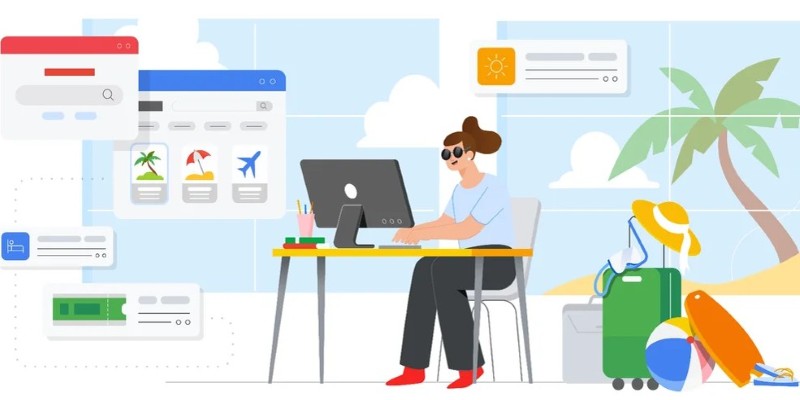
Explore the top 8 AI travel planning tools that help organize, suggest, and create customized trip itineraries, making travel preparation simple and stress-free

Understand the principles of Greedy Best-First Search (GBFS), see a clean Python implementation, and learn when this fast but risky algorithm is the right choice for your project

Want to learn how machine learning models are built, deployed, and maintained the right way? These 8 free Google courses on MLOps go beyond theory and show you what it takes to work with real systems

The Dead Internet Theory claims much of the internet is now run by bots, not people. Find out what this theory says, how it works, and why it matters in today’s online world

Wondering how numbers can explain real-world trends? See how regression analysis connects variables, predicts outcomes, and makes sense of complex data

Learn what vector databases are, how they store complex data, and why they're transforming AI, search, and recommendation systems. A clear and beginner-friendly guide to the future of data storage

Apple unveiled major AI features at WWDC 24, from smarter Siri and Apple Intelligence to Genmoji and ChatGPT integration. Here's every AI update coming to your Apple devices

Learn what stored procedures are in SQL, why they matter, and how to create one with easy examples. Save time, boost security, and simplify database tasks with stored procedures