Advertisement
Ever tried asking a robot to help you write code? It’s not as strange as it sounds. These days, two major AI tools—ChatGPT and Gemini—can help with everything from fixing bugs to building full apps. But when it comes to coding, which one actually does a better job? That’s the big question we’ll answer here. If you’ve ever wondered which AI is smarter at programming tasks, or if you just want to pick the right one for your school project or side hustle, stick around.
Before we figure out who’s better, let’s look at what both can do. ChatGPT, made by OpenAI, is the AI behind this conversation. Gemini, on the other hand, is Google’s answer to smart chatbots. Both can understand questions, write in natural language, and generate working code in several languages like Python, JavaScript, C++, and more.
Let's say you ask them to build a simple calculator. ChatGPT will often give you clean, well-commented code right away, and if you ask it to explain how it works, it does a pretty good job of keeping things simple. Gemini, meanwhile, is great at providing different versions or suggestions. It often shares a few ways to do the same task, which can help if you're trying to understand how different approaches work.
Now, things get interesting when you go beyond the basics. Suppose you’re building a web app that connects to a database. ChatGPT tends to keep things neat and readable, especially in Python or JavaScript. It even helps break problems into smaller steps. Gemini, though, sometimes gives more technical responses and may try to include extra tools or code snippets from Google’s development stack.
This difference matters. If you’re new to coding, ChatGPT’s style may feel more like a friendly tutor, while Gemini can sometimes assume you already know certain stuff. On the flip side, if you’re already pretty confident with code, Gemini’s extra depth might be just what you need.
To get a clearer picture, let’s walk through some common coding jobs and see how each AI handles them.

Let’s say you wrote a Python script to sort a list, but it keeps throwing an error. If you give that broken code to ChatGPT, it usually figures out the mistake quickly, explains what went wrong in a way that makes sense, and even suggests how to prevent it next time. Gemini also finds the issue but might use more formal explanations, like talking about “data type mismatches” or “logic flaws,” which can be a little confusing if you’re just learning.
Need a basic HTML page with a contact form? ChatGPT will give you all the code styled with CSS and explain how each part works. Gemini does this, too, but it sometimes leans more into using Google-specific tools like Material Design or even includes JavaScript libraries that may be unfamiliar if you're just starting.
If you’re building a basic to-do list app with JavaScript, ChatGPT usually lays out the HTML, CSS, and JS clearly and keeps the app logic simple. Gemini might add more advanced features like error handling or state management right away, which is great if you know what you're doing, but it could feel overwhelming to beginners.
Let’s say you ask, “What is recursion?” ChatGPT explains it with a story-like example—something like a mirror reflecting another mirror. Gemini explains it, too, but its explanation might include textbook-style words like "base case" or "stack overflow." That's not bad—it’s just more detailed and technical.
So, depending on your learning style, one might “click” better than the other. ChatGPT talks like a helpful older sibling. Gemini talks more like your computer science teacher.
Another thing to consider is how consistent they are. A chatbot might be great once, but can you count on it every time?

ChatGPT tends to give answers that are easier to understand and more consistent in tone. You can ask the same question twice and usually get answers that are close enough to feel reliable, especially when it comes to writing code. Gemini sometimes changes its approach or adds extra info that you didn’t ask for. That’s not always bad—it just means you might have to sift through more information to get what you need.
For long-term use, especially when working on big projects, ChatGPT often feels steadier. It helps you move step by step, offers rewrites when you ask, and explains things patiently. Gemini is powerful, no doubt, but it can be a little jumpy. One minute, it’s showing a short script; the next, it’s suggesting frameworks and APIs you haven’t heard of yet.
In collaborative coding or learning environments—like coding bootcamps or class projects—ChatGPT tends to be the go-to because of how approachable it feels. But in professional or advanced developer settings, Gemini’s depth can really shine, especially if you're already fluent in coding terms and frameworks.
Here’s the bottom line: both AI chatbots are really good at coding, but they shine in different ways. ChatGPT is usually better for beginners or anyone who likes things explained in plain language. It’s super helpful for learning, debugging, and building small projects without stress. Gemini might be better if you're looking for deeper dives and comparisons between tools or you're already familiar with things like Google's development stack or more advanced programming terms.
Imagine you’re trying to build a treehouse. ChatGPT would show you simple plans, label all the tools, and explain what each part does. Gemini might show you three blueprints and talk about which nails work best in which kind of wood. Both are helpful—but which one you pick depends on what kind of builder you are.
If you're just getting into coding, ChatGPT may feel like a more supportive teammate. If you're looking to challenge yourself and explore more complicated stuff, Gemini might give you the edge you want.
Both ChatGPT and Gemini are strong when it comes to coding, but they help in different ways. ChatGPT makes learning to code easier and friendlier, while Gemini dives deeper into advanced tools and methods. The right choice depends on your experience and what kind of help you’re looking for.
Advertisement

Tired of missed calls and endless voicemails? Learn how Synthflow AI automates business calls with real, human-like conversations that keep customers happy and boost efficiency

Apple unveiled major AI features at WWDC 24, from smarter Siri and Apple Intelligence to Genmoji and ChatGPT integration. Here's every AI update coming to your Apple devices

Understand the principles of Greedy Best-First Search (GBFS), see a clean Python implementation, and learn when this fast but risky algorithm is the right choice for your project

Wondering how everything from friendships to cities are connected? Learn how network analysis reveals hidden patterns and makes complex systems easier to understand

Think of DDL commands as the blueprint behind every smart database. Learn how to use CREATE, ALTER, DROP, and more to design, adjust, and manage your SQL world with confidence and ease
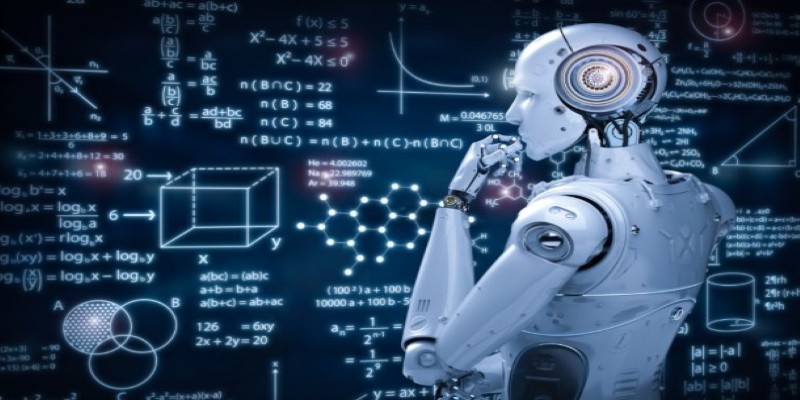
Think data science is just coding? See how math shapes predictions, decisions, and the models that power everything from apps to research labs

Wondering why your data feels slow and unreliable? Learn how to design ETL processes that keep your business running faster, smoother, and smarter

Working with rankings or ratings? Learn how ordinal data captures meaningful order without needing exact measurements, and why it matters in real decisions

Learn what vector databases are, how they store complex data, and why they're transforming AI, search, and recommendation systems. A clear and beginner-friendly guide to the future of data storage
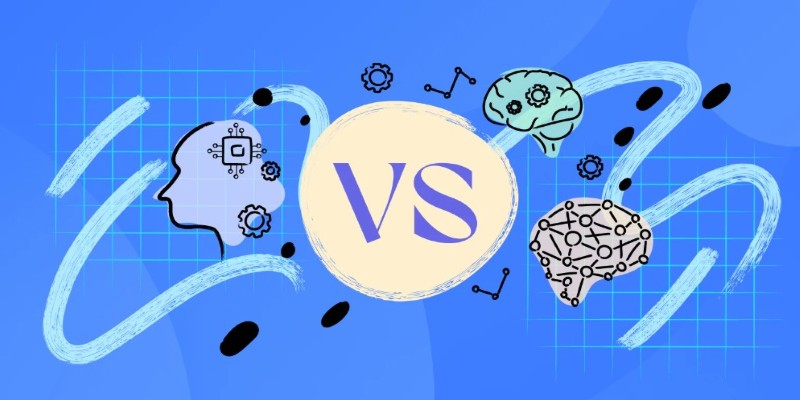
Confused about machine learning and neural networks? Learn the real difference in simple words — and discover when to use each one for your projects

Wondering who wins in coding—ChatGPT or Gemini? This 2025 guide compares both AI chatbots to help you choose the better coding assistant

Looking for a laptop that works smarter, not harder? See how Copilot+ PCs combine AI and powerful hardware to make daily tasks faster, easier, and less stressful